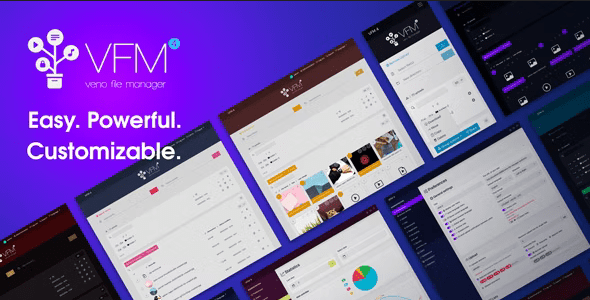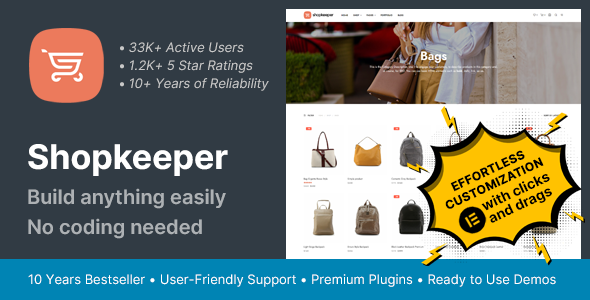Veno File Manager V4.3.0 – Host and Share Files Securely with a Self-Hosted Solution
In an era where data privacy and control are paramount, Veno File Manager 4.3.0 emerges as a robust, self-hosted PHP script designed for individuals and businesses seeking full ownership over their file hosting and sharing workflows. This latest version enhances security, usability, and customization, empowering users to create a private, scalable file management system without relying on third-party platforms. Ideal for personal use, teams, or client-facing services, Veno File Manager 4.3.0 combines simplicity with powerful tools to streamline file storage, sharing, and organization.
Overview: Take Control of Your Files
Veno File Manager is a lightweight yet feature-rich solution for hosting and distributing files directly from your server. Unlike cloud services like Google Drive or Dropbox, Veno gives you complete control over data storage, access permissions, and branding. Version 4.3.0 builds on its core functionality with improved security protocols, a refreshed interface, and performance optimizations, making it a compelling choice for:
- Individuals: Create a personal cloud for backups, media, or project files.
- Businesses: Securely share documents with clients or internal teams.
- Developers: Host software downloads, patches, or plugins.
- Educators: Distribute course materials or assignments privately.
With its intuitive dashboard and minimal setup requirements, Veno File Manager transforms any server into a secure file-sharing hub.
Key Features of Veno File Manager V4.3.0
1. Secure File Hosting & Sharing
- Password Protection: Safeguard files or folders with unique passwords.
- Expiry Links: Set time limits on shared links to prevent indefinite access.
- IP Restrictions: Limit downloads to specific IP ranges for added security.
- Anti-Leech Tools: Prevent unauthorized hotlinking to preserve bandwidth.
2. User Management
- Multi-User Support: Create accounts with role-based permissions (admin, uploader, viewer).
- Guest Uploads: Allow external users to upload files via customizable forms.
- LDAP/AD Integration: Sync with existing directory services for enterprise environments.
3. Customization & Branding
- White-Label Interface: Replace logos, colors, and CSS to match your brand.
- Custom Themes: Choose from multiple pre-built themes or design your own.
- Language Packs: Support 15+ languages, including RTL (right-to-left) scripts.
4. Advanced File Management
- Bulk Actions: Upload, delete, or move multiple files/folders at once.
- Search & Filter: Quickly locate files using metadata, names, or extensions.
- File Previews: View images, documents, and videos directly in the browser.
5. Server & Performance Optimization
- Chunked Uploads: Handle large files (10GB+) without server timeouts.
- Throttling Controls: Limit download speeds to manage bandwidth usage.
- Caching: Reduce server load with smart caching mechanisms.
6. API & Integrations
- RESTful API: Connect Veno to external apps, CRMs, or automation tools.
- Webhook Support: Trigger actions like Slack alerts or email notifications on file uploads.
Technical Specifications
- PHP Version: 7.4 or higher (PHP 8.1+ recommended).
- Server Requirements:
- Apache/Nginx with mod_rewrite enabled.
- MySQL/MariaDB or SQLite for database support.
- File System: Supports local storage, FTP, or S3-compatible cloud storage (via plugins).
- License: One-time purchase with lifetime updates (optional premium extensions available).
What’s New in Veno File Manager V4.3.0?
The 4.3.0 update focuses on security, performance, and user experience:
- Enhanced Encryption: AES-256 encryption for password-protected files.
- UI Modernization: Streamlined dashboard with mobile-responsive design improvements.
- Faster Uploads: Optimized chunked uploads for large files and unstable connections.
- Security Patches: Mitigated XSS and CSRF vulnerabilities reported in prior versions.
- Plugin Compatibility: Improved support for third-party storage plugins (e.g., AWS S3, Backblaze).
Why Choose Veno File Manager V4.3.0 Over Alternatives?
- Self-Hosted Privacy: No third-party access to your data—ideal for sensitive industries.
- Cost-Effective: Avoid recurring SaaS fees; pay once and host indefinitely.
- Lightweight: Minimal resource usage compared to bulky platforms like Nextcloud.
- Scalability: Start small and expand storage via cloud integrations or NAS systems.
Use Cases
- Media Distribution: Host podcasts, videos, or photography portfolios with branded download pages.
- Client Portals: Share project deliverables securely with password-protected folders.
- Internal Documentation: Centralize company resources with role-based access controls.
- Open-Source Projects: Distribute software builds and updates via direct links.
- Educational Platforms: Provide students with private access to course materials.
Conclusion: Own Your File-Sharing Ecosystem
Veno File Manager 4.3.0 is more than a tool—it’s a declaration of digital independence. By combining self-hosted security with enterprise-grade features, it empowers users to break free from restrictive cloud services and reclaim control over their data. Whether you’re a solo entrepreneur safeguarding client files or an IT manager streamlining internal workflows, Veno delivers a flexible, future-proof solution tailored to your needs.
Ready to host and share files on your terms? With Veno File Manager 4.3.0, build a secure, customizable file hub that aligns with your privacy goals and grows with your ambitions.